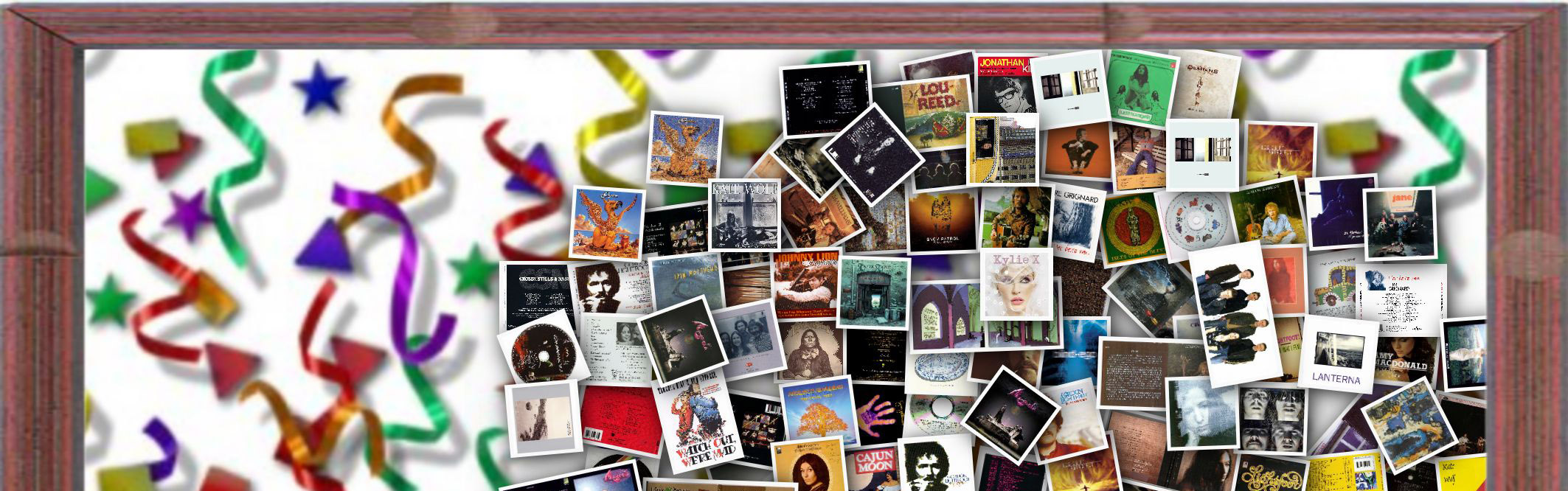Extraordinary collages
Extraordinary collages
A photo collage is a great way to print a number of photos on just one sheet of paper, from A4 to A1. With Collaizer you can do that. All you have to do is to drag-and-drop your folder of photos on the 'paper', design your own layout, rotate or resize and put one picture on top of another for that great 3D effect. Use pre-installed artwork pictures to brighten up the layout and print your collage on high quality photo paper.

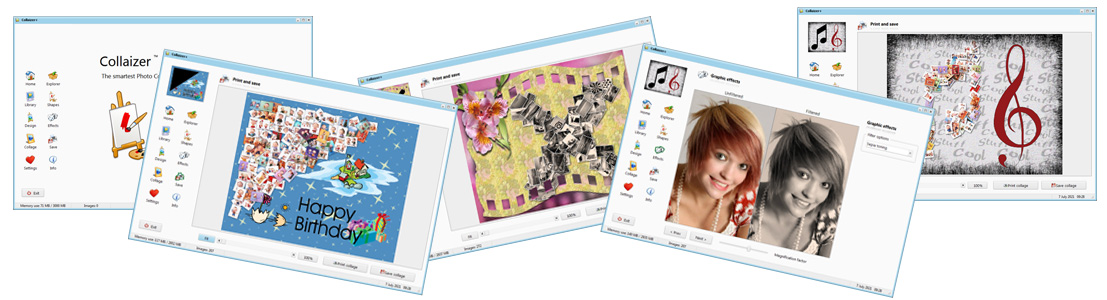
 In control of shape
In control of shape All in one
All in one V3.0 is available
V3.0 is available