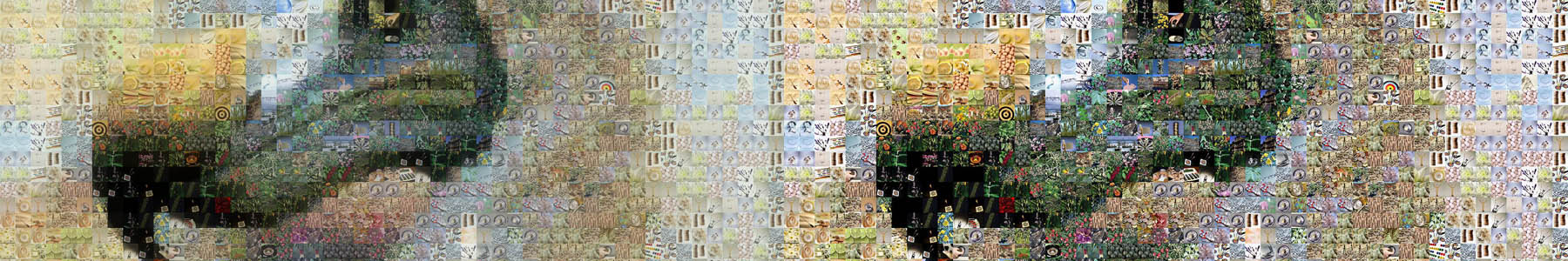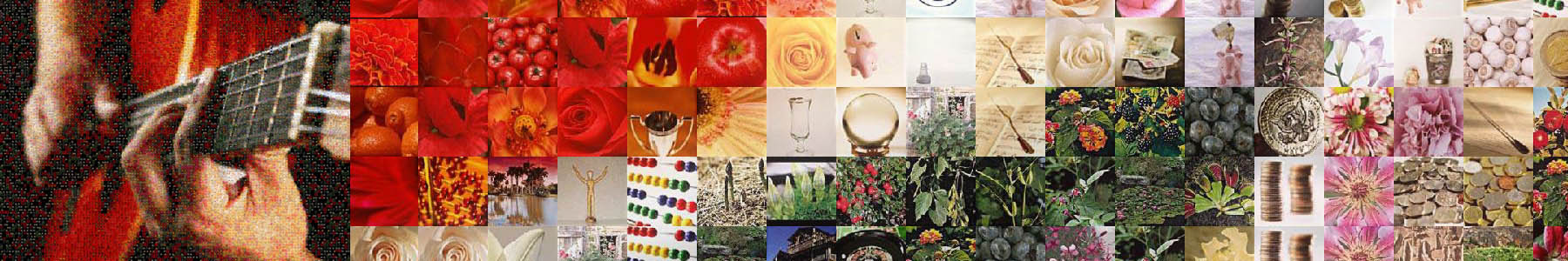We are alone
We are alone
We didn't count them but there must be tens of mosaic creation applications available on the web. Most of them are shareware, and some of them offer services for greater works, like A2 posters. In general these applications are ok-ish. Some of them are great, some of them are expensive, some are even for free. But not considered fast nor user friendly. And hardly any of them offer the combination of quality, speed and for free. And none of the commercially available applications can deliver an A3 HiRes format within one second. But we do.


 Size has its limits
Size has its limits Simple yet effective
Simple yet effective