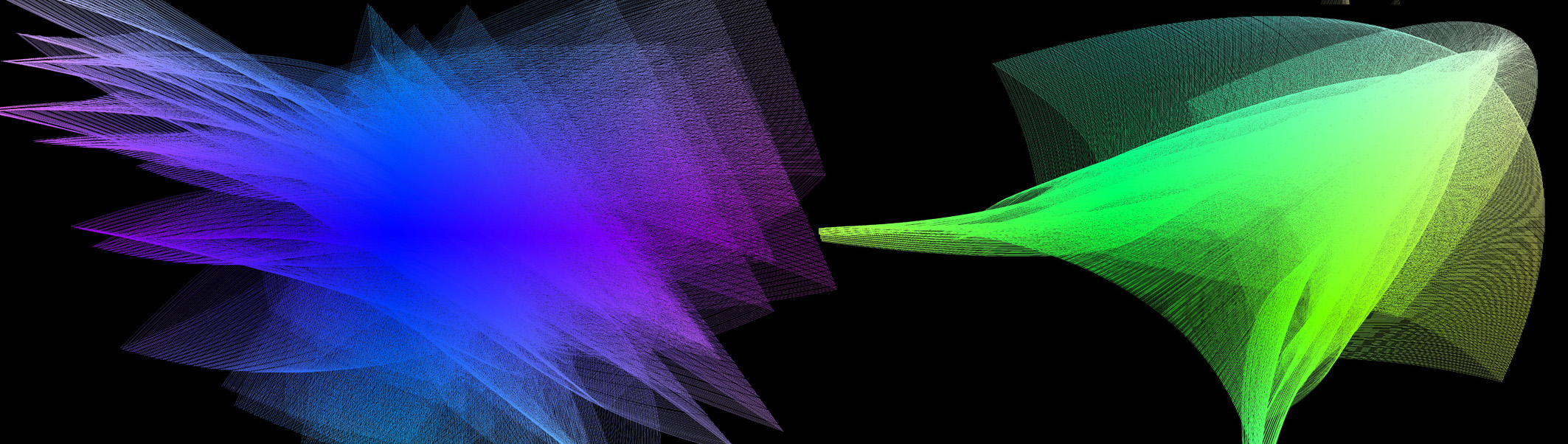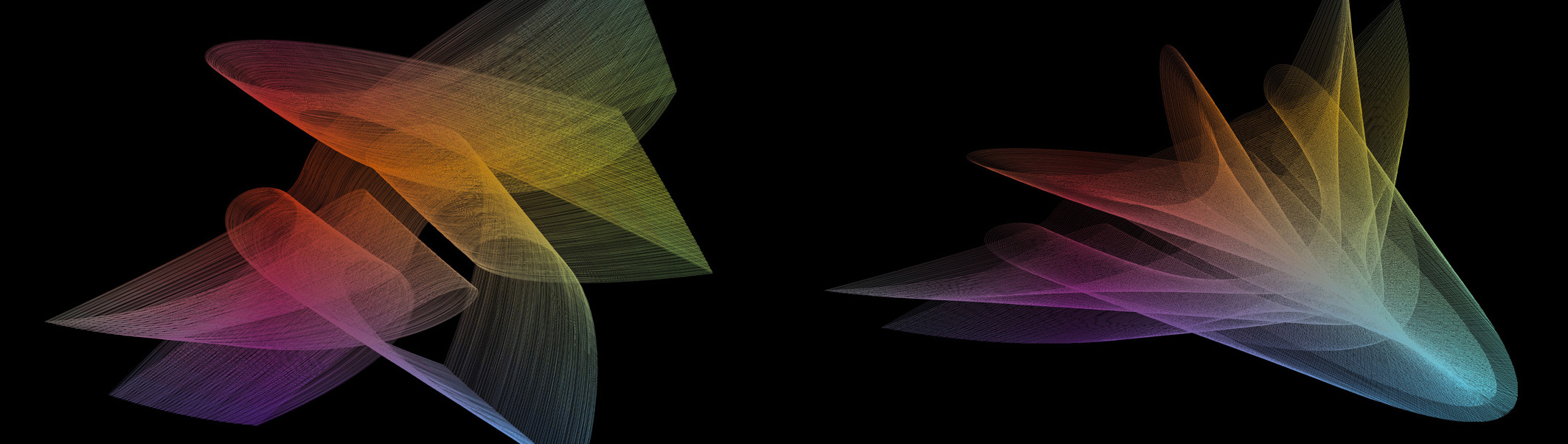Amazing patterns
Amazing patterns
Pattaizer is a software painting tool. It does not replace the skill of many people to draw, paintbrush, sketch and paint. It is a tool for people who like to do it different, and create their own colourful painting. When your personal piece of art has amazed your family and friends when they ask 'is it real?' then you are satisfied. That's all it takes: amaze and be inspired by the possibilities of this simple application.


 Automated and manual
Automated and manual Pattern Art
Pattern Art Mechanical art
Mechanical art V4.0 is available
V4.0 is available